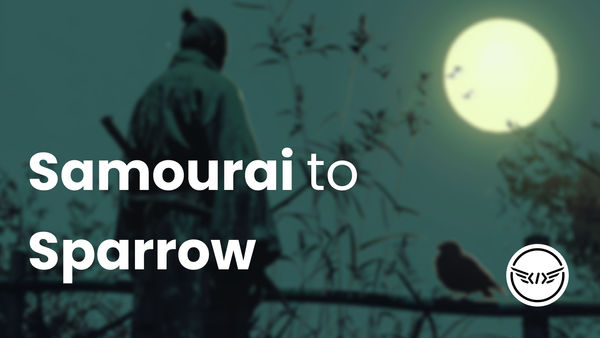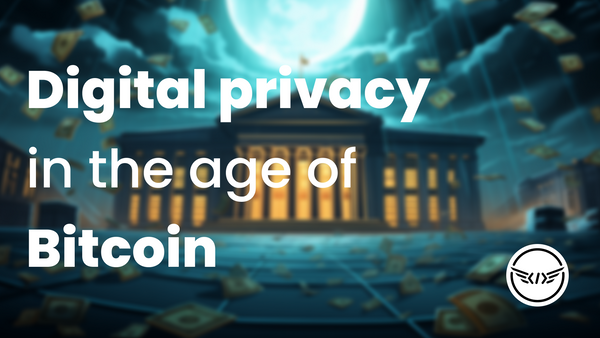Sparrow Wallet is a beloved Bitcoin software wallet that recently took two big hits to its functionality thanks to the legal prosecutions coming down on the founders of Samourai Wallet.
Despite recent events, however, Sparrow is still an excellent Bitcoin wallet that you should be using if you regularly interact with your Bitcoin holdings. From customizable custody setups to UTXO consolidation, there are still plenty of great offerings that make Sparrow Wallet worth using.
Understanding Sparrow Wallet
Sparrow Wallet is an open-source, self-custodial software wallet that you can download on your desktop. It comes equipped with a user-friendly interface, great privacy features, and integration with various Bitcoin tools and services.
Sparrow seamlessly integrates with connected wallets or other previously existing wallets – whether they be hardware or software wallets – and lets you configure your own custody setups, whether that be singlesig or multisig. You can host multiple wallets from the same computer, adjust your own fee rates for transactions, and generally enjoy a fuller range of options that make Sparrow incredibly flexible and useful.
Sparrow offers one of the most transparent and user-friendly experiences for navigating and managing your Bitcoin wallets.
It lets you see everything:
- Account balances
- Transaction histories
- Transaction previews
- Unspent transaction outputs (UTXOs)
- Fee payments
And previously, your:
- CoinJoin balance and transactions
- PayNyms
But as we’ll discuss, those last two beloved features are sadly no longer available on Sparrow. We’ll talk about what this means for users, and how the wallet can still come in handy outside of these use cases.
How the Samourai shutdown affects Sparrow Wallet
In an unfounded attempt to stifle Bitcoin privacy in the United States, the Department of Justice seized Samourai Wallet's servers, its websites, and arrested its co-founders.
As a result, some of our favorite aforementioned privacy features that Sparrow used to offer are no longer available due to the ongoing crackdown on Bitcoin privacy.
This doesn’t mean that you can’t still achieve the forward-looking privacy that CoinJoins enabled, it just means that it’s harder to access and will take a bit more technical prowess.
Is Sparrow Wallet still worth using?
There are a few different answers to this question. Sparrow Wallet will come in handy more or less depending on your personal situation.
If you hold Bitcoin with a custodian, and/or want to actively spend your Bitcoin or use it to fund your various online accounts, then yes, Sparrow Wallet is worth downloading. You’ll want to get that Bitcoin out of any custodially-managed vehicles if you want to enjoy the freedoms that real Bitcoin enables for holders. If you hold the Bitcoin in an ETF, unfortunately you’ll have to convert that ETF back into cash before converting to real Bitcoin, which will incur a taxable event along the way. You were never holding any real Bitcoin in the first place – it was just an IOU from the fund provider.
Sparrow Wallet security overview
Before even downloading Sparrow, you can check the safety of your download file by verifying with PGP Key, which Sparrow provides easy-to-follow instructions for on their download page.
Sparrow is entirely open-source, so anyone can verify that they have the correct version of the software.
Be sure to always refer to a Bitcoin product’s official website for any and all handling information. There are lots of scammers out there waiting for unsuspecting bitcoiners to click on the wrong link and mislead them into losing their own keys. Don’t become a victim yourself!
Taking this extra step is not necessary, but will provide peace of mind knowing that you haven’t been misled to the wrong website and are about to install malware onto your computer.
Sparrow Wallet ensures that the same standard of protection remains consistent throughout the platform.
You have full control over all the details of your wallet: your keys, xpubs, derivation paths, custody model, script type, descriptors, etc. When it’s time to make a transaction, Sparrow gives you clear, visualized overviews of the transaction, each party involved, and where the money is being sent. You can then manually verify, sign, and broadcast the transaction, or even use it to complete partially signed Bitcoin transactions (PSBTs).
Creating your Sparrow Wallet
First thing’s first:
- Download Sparrow Wallet: Visit the official Sparrow Wallet website and download the appropriate version for your operating system.
- Validate your download with PGP Key: According to Sparrow’s guidance
After downloading and installing Sparrow, open the application and create your first wallet!
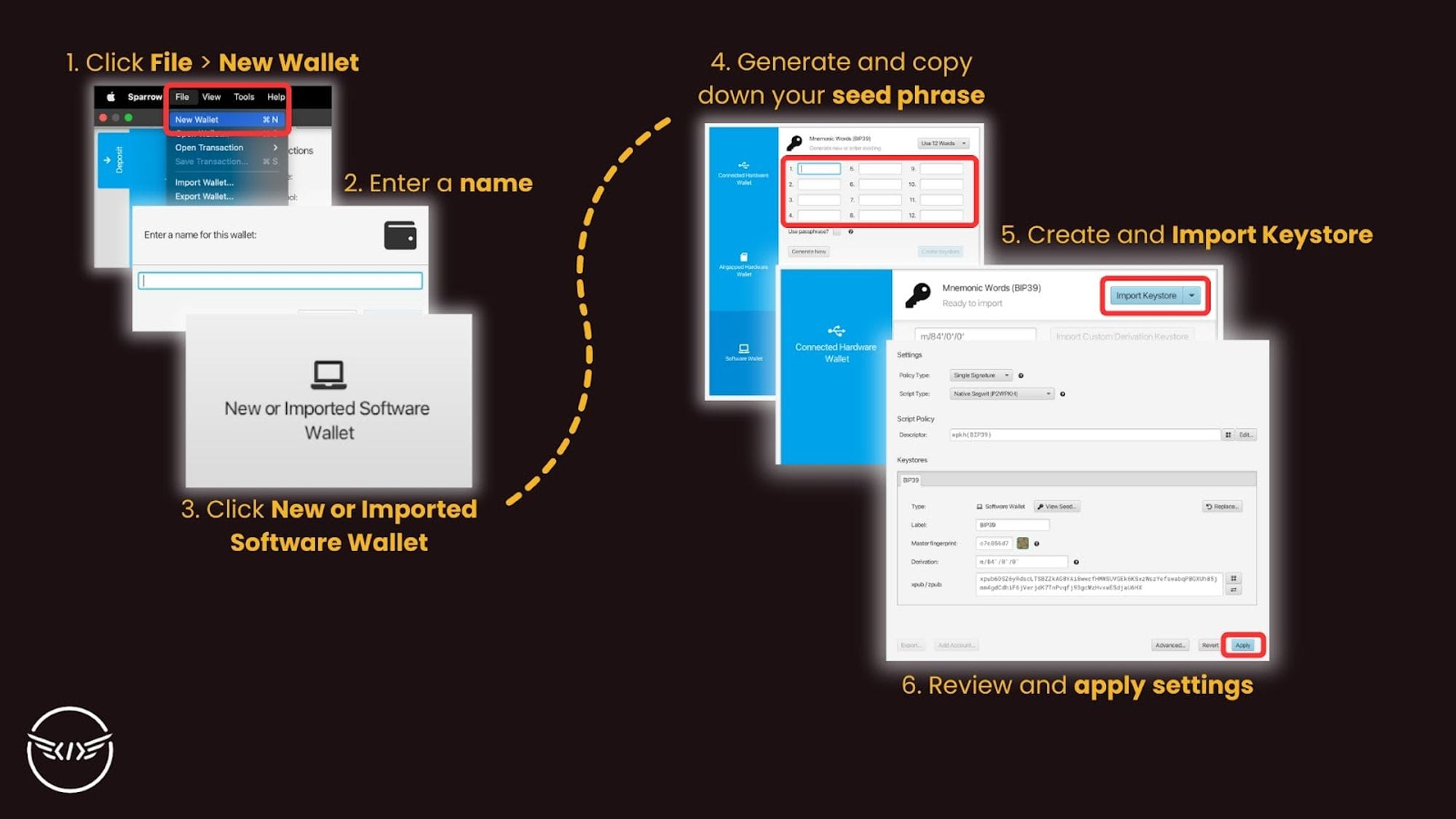
- Click on "File" in the top left of your screen.
- Select "New Wallet".
- Choose a name for your wallet and click "Create".
- Click “New or Imported Software Wallet”
- Generate a new seed phrase and copy it down somewhere safe, ideally on a physical metal plate. NEVER online or on any device, period.
- Click “Create Keystore” and then import your keystore
After clicking apply, you’ll have the option to set a sign-in password that Sparrow will ask for anytime you boot up the app. Setting one is a good idea to have as a failsafe in case a thief somehow manages to steal your computer.
Navigating Sparrow Wallet
Once you’re in Sparrow Wallet, you’ll notice a few tabs on the left:
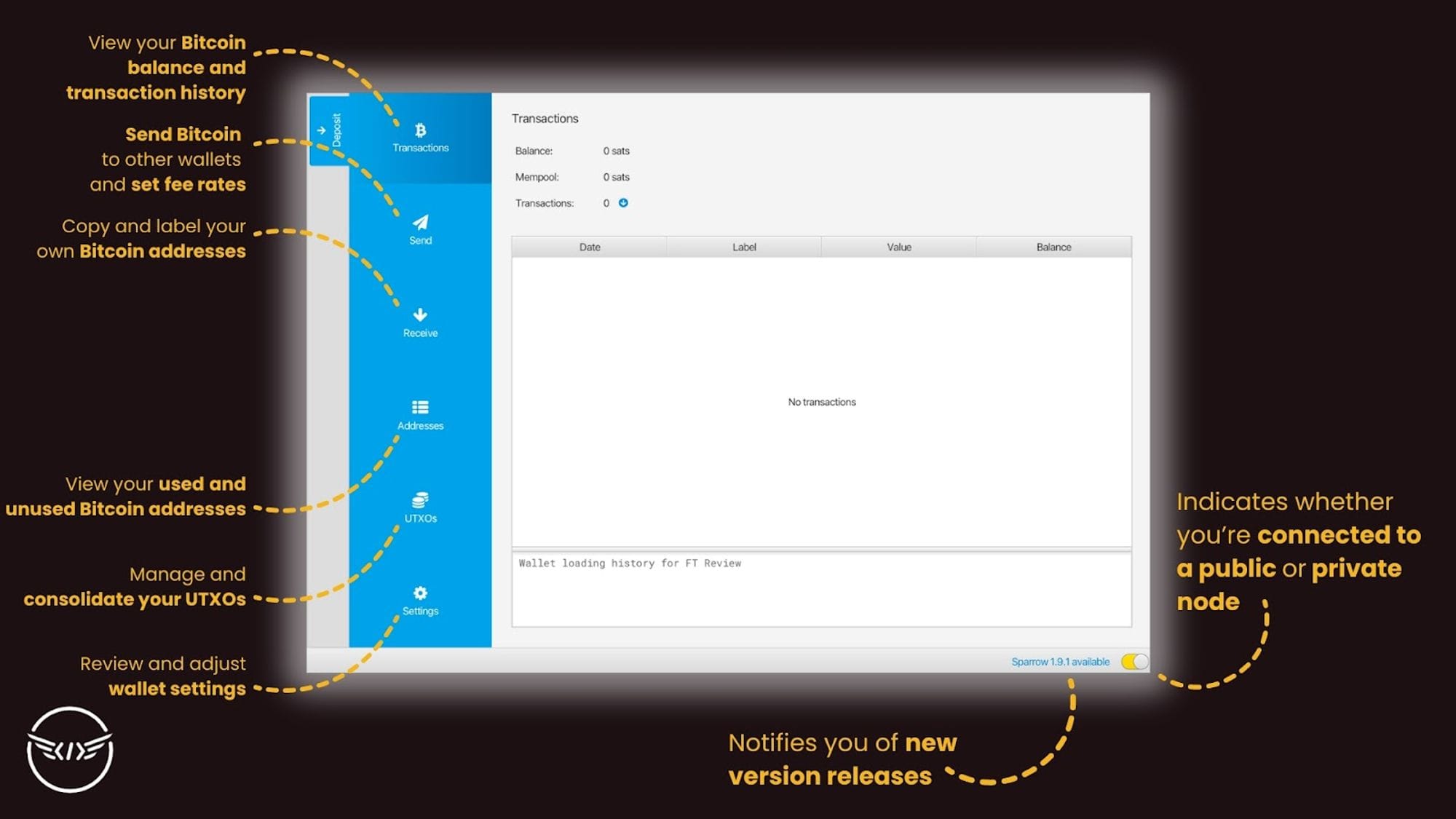
- Transactions: Shows you your current wallet balance as well as all incoming and outgoing transactions.
- Send: The interface you use to create transactions and set your fees.
- Receive: Where you can see and copy down your wallet’s Bitcoin addresses for receiving bitcoin.
- Addresses: Populates a list of unused Bitcoin addresses as well as ones that you’ve used in the past, in order to help maintain your privacy by ensuring you don’t reuse the same address.
- UTXOs: Shows a list of the UTXOs you’ve created from transactions.
- Settings: Lets you manage your wallet and software configuration.
6 favorite features from Sparrow Wallet
Sparrow Wallet comes with incredible value beyond mere sending and receiving. Despite the loss of CoinJoin and PayNym support, there are still plenty of useful applications for Sparrow Wallet:
1. UTXO consolidation
One of the best reasons to use Sparrow Wallet specifically is for easy UTXO management.
UTXO consolidation is one of the most impactful things you can do as your own bank to future-proof your Bitcoin. As transaction fees rise over time, small UTXOs may get priced out from being able to be spent, as the fee costs more than the sat balance of the UTXO.
This doesn’t mean that you should simply take all the tens, hundreds, or maybe thousands of your past UTXOs and consolidate them all into a single UTXO. If you want to maintain privacy, a single UTXO won’t offer that, as the recipient of any transactions from your wallet will be able to see your full sat balance if they check on-chain. Not exactly ideal if you’re wanting to prevent people from knowing how much Bitcoin you own.
The best method is to strike a balance between safety and privacy. You want UTXOs to be large enough to comfortably pay off any transaction fees (and accommodate for spikes in fee rates), but not so large that untrustworthy recipients realize your true amount of wealth.
In today’s fee climate, 1 million sat UTXOs are a good option.
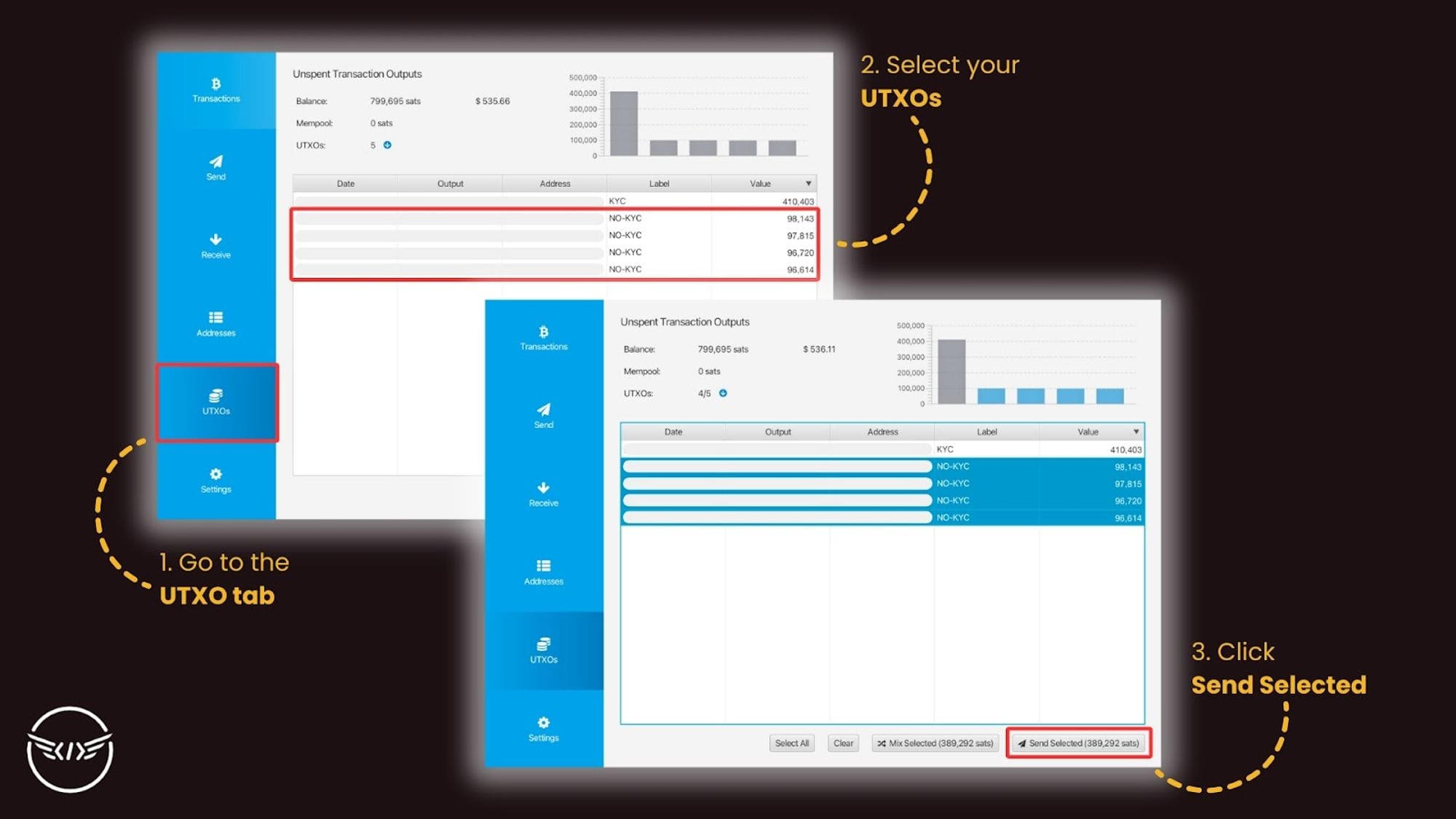
To consolidate them yourself, simply select multiple UTXOs from the UTXO tab that add up to your desired sat amount (e.g. 1,000,000 sats or 0.01 BTC) and send them back to yourself in a single transaction by copying and pasting a fresh Bitcoin address from your own wallet’s Receive tab. Doing so will leave you with a single, larger UTXO after the fact.
2. Transaction labeling
A very helpful feature for wallet organization, labeling your transactions on Sparrow is an excellent way to ensure that you can remember where transactions are going to or coming from. If there’s a regular KYC exchange that you send Bitcoin to Sparrow from for example, you can label that exchange’s address so that each time you receive payments in Sparrow, you know that it’s not anonymous Bitcoin.
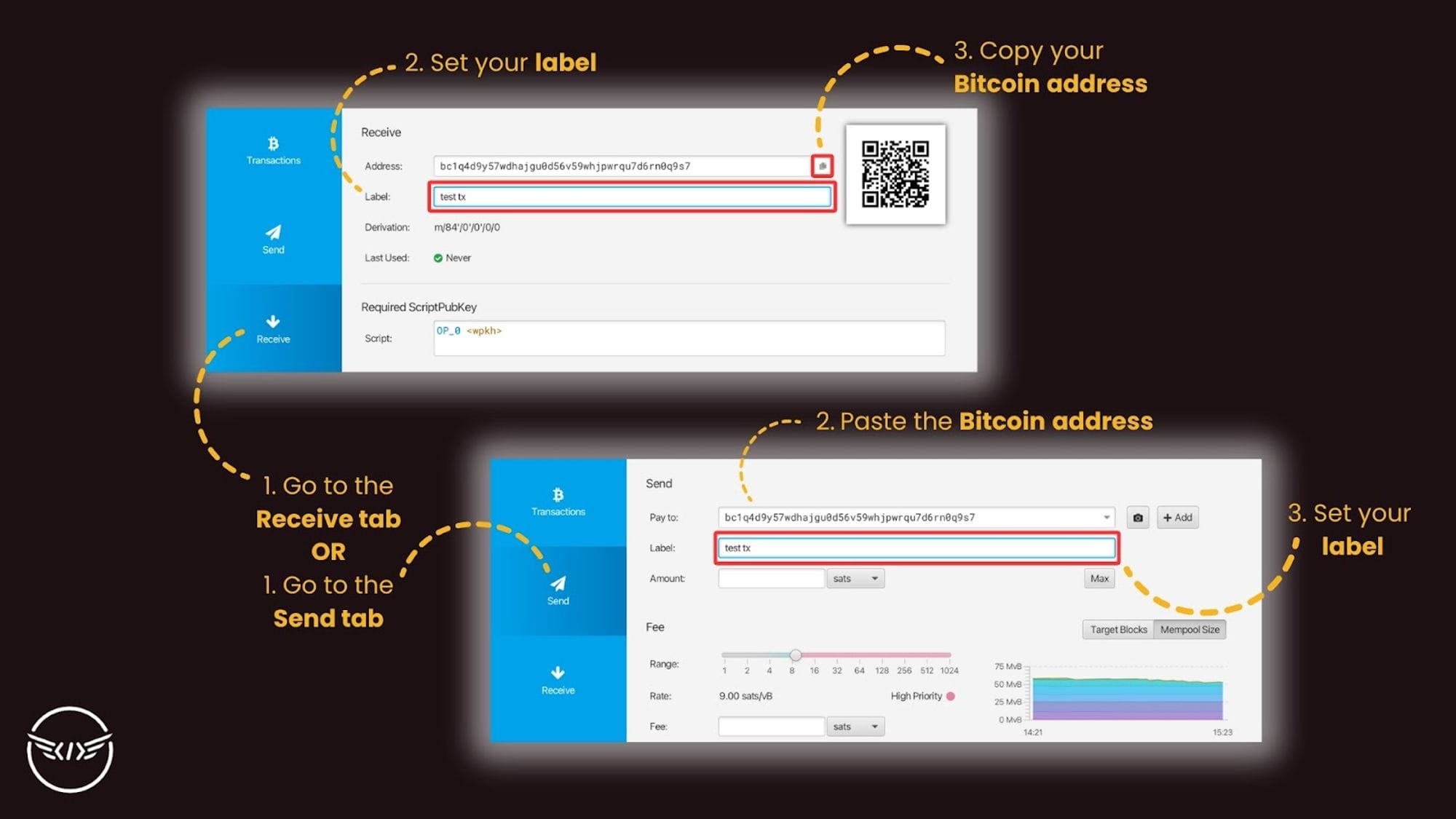
When it comes time to consolidate your UTXOs, you’ll appreciate having these labels in place so that you don’t accidentally consolidate your non-KYC UTXOs with other KYC UTXOs, thus breaking the privacy of your anonymous Bitcoin.
3. Syncing with your own node
By connecting your Sparrow Wallet to your own node, you take your privacy to the next level. Transactions you make on Sparrow will only run through your private node rather than on another public node, so if you transact with non-KYC Bitcoin, zero information about your IP address or other personal details reaches other public server logs.
All that other public nodes will receive is transaction data, but they won’t know who or where it’s coming from.
Beyond privacy, running Sparrow on your own node unlocks true financial sovereignty. You’re fully responsible for the ins and outs of your Bitcoin wallet, and connecting Sparrow to a node gives you the flexibility to tailor your experience exactly to your needs.
To learn how to set this up yourself, read up on Sparrow’s literature and check out Southern Bitcoiner’s easy five minute tutorial.
4. Create multisig setups
When creating a new wallet, you have the option to set up a multi-signature (multisig) custody model if you prefer distributed custody with family members, clients, friends, or other trusted parties.
BTC Sessions also created a fantastic overview for creating multisig wallets on Sparrow if you’re interested to learn how (skip to 25:00 for details).
5. Dynamic fee setting
Sparrow Wallet lets you manually select your own fees for transactions. You can make them as large or as small as you’d like – you just have to keep in mind that the transaction may not confirm if the fee is set too low, or you may overpay in fees if you raise the fee rate too high.
When you interact with standard mobile Bitcoin wallets, you’re typically subject to the average fee rate that the network happens to be charging at the time. During periods of high stress on the network, this may be frustrating if you’re trying to get a transaction out but it costs $100 to send.
If it’s not a time-sensitive transaction, like simply moving Bitcoin to another wallet for long-term storage for example, then you can lower your fee beyond the going rates and still broadcast the transaction to the network. You’ll only have to wait for fees to come down later for your transaction to confirm.
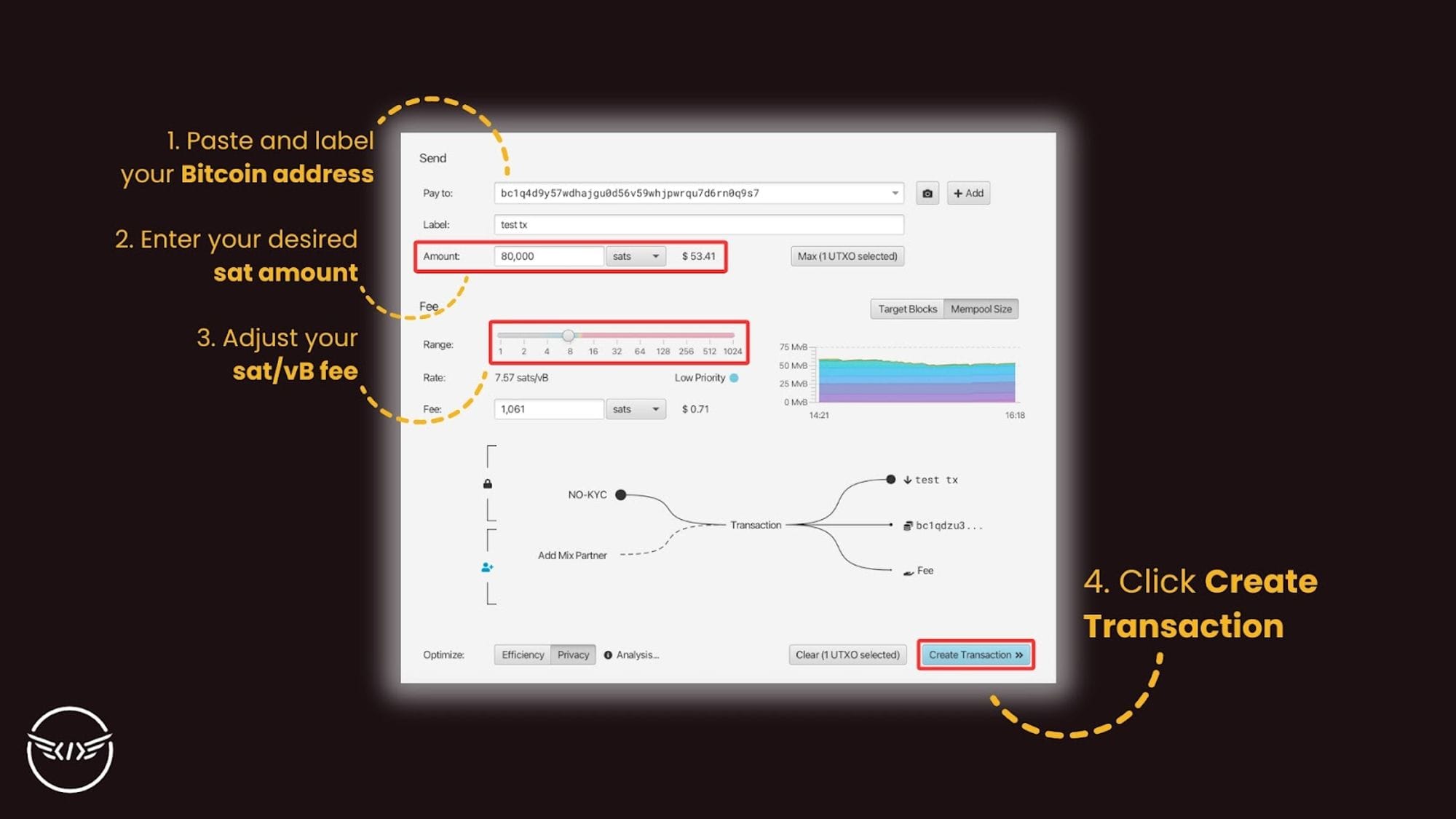
This level of flexibility that Sparrow offers makes it very handy for the everyday Bitcoin user. Especially in times where new developments on Bitcoin cause volatile swings in base layer fees, having adjustable fee rates is critical to easier Bitcoin navigation (and headache prevention).
6. BIP 47 Support
Thanks to BIP 47 reusable payment codes, Sparrow was able to integrate this functionality natively into Sparrow so that you can enjoy enhanced privacy.
Every time you use a BIP 47 payment code for a Bitcoin transaction on Sparrow, the software will generate a new, unused address automatically for you to ensure that you don’t reuse the same address.
However, if for some reason you do want to reuse an address, you can find it under the “Address” tab of Sparrow Wallet, which lets you see your previously used Bitcoin addresses.
It supports linking and sending directly to non-PayNym payment codes, allows you to set automatic labels for BIP47 receive addresses, and enables you to rename linked BIP47 contacts.
Dangers to be aware of with Sparrow
Sparrow enables you a truly tailored Bitcoin experience, but that level of flexibility also comes with some pitfalls to be aware of.
1. Improperly storing your wallet credentials
Sparrow Wallet, while it comes with many unique advantages, still works just like any other Bitcoin wallet. There are no extra protections in place for your seed phrase recovery. Never reveal your seed phrase or store it on a device. The same goes for any additional passphrases (which Sparrow supports), xpubs, etc. Keep all this information private and physically secured so you don’t run the risk of revealing it to the wrong person.
2. Overpaying for transactions
While it’s very helpful being able to set your own fee rates on Sparrow Wallet, you also run the risk of fat fingering the rate you pay and overspend by a wide margin.
If you take a look at the transaction fees paid in the most recent halving block #840,000, you’ll notice exorbitant levels of fees that some people paid in order to get their transaction in that block specifically.
Of course, you probably won’t accidentally spend five or six figures in fees. It just goes to show what’s possible. Sparrow Wallet’s fee slider cuts you off beyond a certain sat/vB rate so that you don’t drain your entire stack. But if you aren’t paying attention or being intentional when setting fees, you may spend more Bitcoin than you may have thought.
3. Accidental doxxing
As previously mentioned, If you mix non-KYC UTXOs with KYC UTXOs, you break the privacy that your non-KYC BTC was enjoying since outside entities can now see that each UTXO was sent to the same wallet, thus revealing you to be the owner of both UTXOs.
To prevent this situation entirely, you can create two independent accounts or wallets within Sparrow and separate your UTXOs between them. This adds an extra layer of protection to keep you from accidentally consolidating the wrong UTXOs together. Only send non-KYC Bitcoin to one wallet, and doxxed Bitcoin to another, and you’ll stay more organized and put yourself at less risk of doxxing your non-KYC stack.
Do you know what else you should be doing to keep your identity private when handling Bitcoin?
There isn’t a whole lot that can go wrong when using Sparrow. Any mistakes you make that separate you from your Bitcoin comes down to personal responsibility, so always be intentional and treat your Bitcoin stack as if you’re handling it for someone else to ensure you don’t make any hasty mistakes.
Conclusion
Many bitcoiners evangelize about “being your own bank,” but what does that look like in practice? Sparrow Wallet is one of the best user-friendly options for seeing and feeling that in action.
It’s like the command center for managing your keys and organizing your funds, much like what banks are paid to do for us today. But by using Bitcoin and Sparrow Wallet rather than dollars and a bank account, you open yourself up to true financial freedom that doesn’t require the permission of anyone. All you need is a computer and personal responsibility.
While it’s unfortunate to have lost Samourai’s privacy-enhancing features built natively into Sparrow, there are still plenty of reasons you should take advantage of it if you haven’t already.
Join the Conversation
If this post has sparked an idea or motivated you to get involved, there is no better next step than to join the conversation here at freedom.tech! Subscribers can jump straight into the comments below, or you can join our community SimpleX group:

If you have feedback for this post, have something you'd like to write about on freedom.tech, or simply want to get in touch, you can find all of our contact info here: