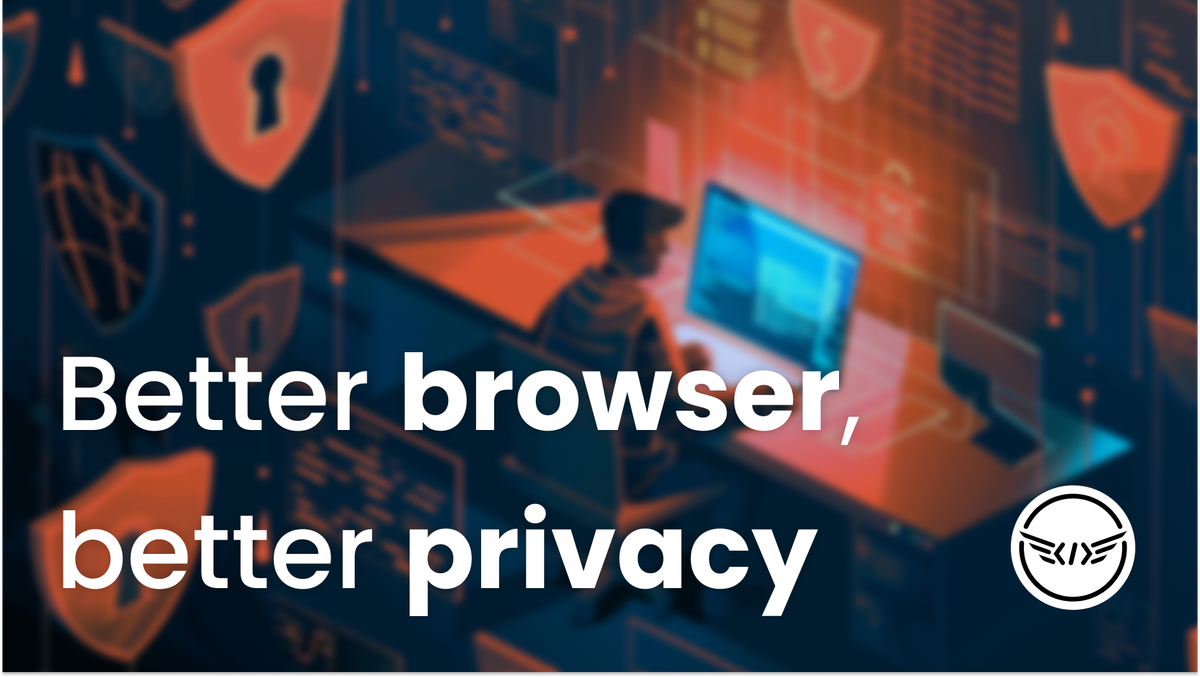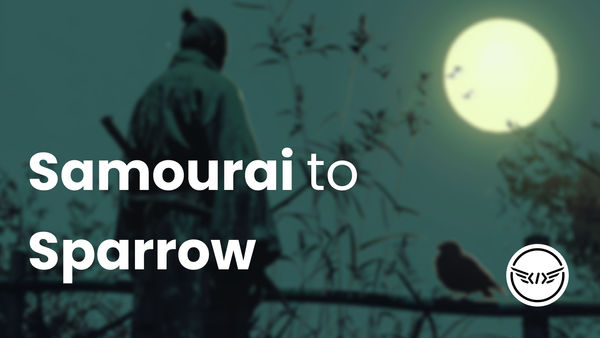“Why should I even care about my privacy? I’ve got nothing to hide!”
Have you ever heard someone ask this before?
Despite how interconnected the world is today, not enough people have placed as much care into their online privacy. Instead, many actually like to flaunt their identities and locations online. It’s not popular to protect your privacy these days, but that certainly doesn’t mean you should forget about it altogether.
As Eric Hughes, author of “A Cypherpunk’s Manifesto” puts it:
Privacy is necessary for an open society in the electronic age. Privacy is not secrecy. A private matter is something one doesn't want the whole world to know, but a secret matter is something one doesn't want anybody to know. Privacy is the power to selectively reveal oneself to the world.
If you want to be more selective about what you share with others online the same way you do in person, then privacy-preserving browsers are one of the first upgrades you can make to reclaim control over your online footprint.
How private is your online activity?
Just how much of your data is broadcast to the world when you connect to the internet?
Pretty much all of it.
Very little of what you do on the standard internet is private if you haven’t put any privacy protections in place before. That means that internet service providers (ISPs), app developers, and website hosts usually have the ability to freely collect your:
- Location data
- Device information
- Browsing history
- Search queries
- Online purchases
- Email content
- App and social media activity
- Metadata
- Time spent on page
- Time spent looking at a particular portion of the page
- Where exactly you scrolled to on the page
- Other micro measurements of your activity
And you expose yourself to:
- Government surveillance
- Online behavior profiling
- Cookies and tracking
- Public Wi-Fi attacks
- Data breaches
- Data selling
- Scammers
- And more
An old study from Pew Research found that 91% of Americans feel as though they’ve “lost control” of their online privacy. Despite it being from 2014, the age of this study only emphasizes how even a decade ago, when social media and mainstream browsing was only a few years into breaching the mainstream, people already overwhelmingly understood the lack of privacy that today’s internet provides.
Today those problems have only gotten worse.
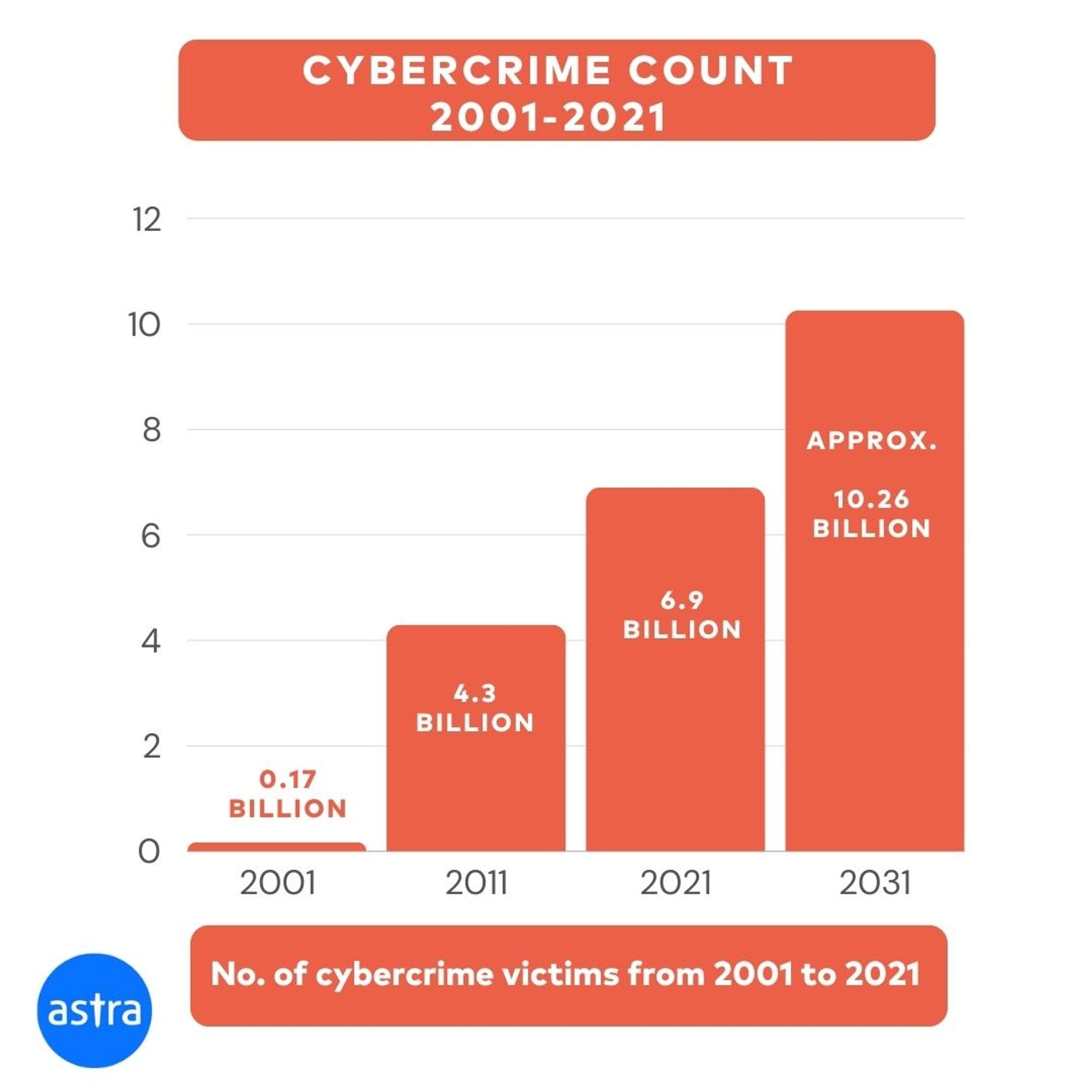
Cybersecurity provider Astra found that In 2001, there were under 200 million instances of general cybercrime attacks.
In 2011, that number grew to 4.3 billion.
In 2021, 6.9 billion.
In 2031, studies estimate over 10 billion cases of cybercrime.
It’s clearly a rising issue. And ultimately, most people do want to improve their online privacy, but don’t believe they’re able to reclaim it and confidently browse with privacy. It’s a result of the sunk cost fallacy; people have already put so much out there online that trying to change their behavior and get a handle on it now is simply overwhelming.
Risks of not protecting your privacy online
Privacy upholds your freedom, but the less you try to maintain it, the more subject to exploitation you are through ads, scams, data leaks, cyber attacks, and much more.
While some problems may be more trivial than others, not respecting your online footprint today could bring a world of pain for you tomorrow. Just ask a politician: they understand what having old baggage resurfaced is like.
Especially if you plan on using the internet to run your business, work with Bitcoin, or other financial or personal reasons, it’s still well worth being mindful of your privacy as it could save you from headaches, lost time, lost money, or even worse problems.
Here’s what privacy browsers offer you
Besides the ability to keep your activity and potentially even your identity private, using privacy browsers better protects you from:
- Intrusive data collection: With each website you visit, you leave a trail of data for companies to scoop up and learn about you. By using a private browser instead, you block those tracking cookies, scripts, and other methods that advertisers and websites use to monitor your online behavior. Without leaving that data trail, companies can’t intrusively target you for their business, and scammers and hackers are much less likely to start targeting you in the first place.
- Browser fingerprinting: Privacy browsers incorporate measures to minimize browser fingerprinting, which keep the unique characteristics of your own browser and device configuration private.
- Malware & phishing attempts: Good privacy browsers come with tools to detect and block malicious websites, phishing attempts, and malware, so you can feel confident installing new files onto your computer or visiting websites.
Of course, privacy browsers also come pre-installed with or let you download extensions such as ad blockers, VPNs, and more, so you can enjoy free access to geo-restricted websites, ad-free content consumption, video streaming, etc.
Privacy browsers also often let you customize settings to achieve the optimal privacy for your needs. However, there are certain cases where you may not want to mess with privacy settings too much, which we’ll discuss later.
5 great privacy browsers to check out
So which privacy browsers offer the best protection? There’s a lot of nuance here, so there likely isn’t a “best” browser. And the truth is, in today’s online panopticon: there aren’t many amazing options out there for privacy browsers.
All of these browsers are free and open-source software (FOSS). Each comes with its own unique tradeoffs, so refer to this comparison table from PrivacyTests.org for a comprehensive overview of the technical details for each.
Be sure to test these browsers out yourself before committing your private browsing to just one of them. In some cases, you may benefit from using a mixture of multiple.
1. Tor Browser
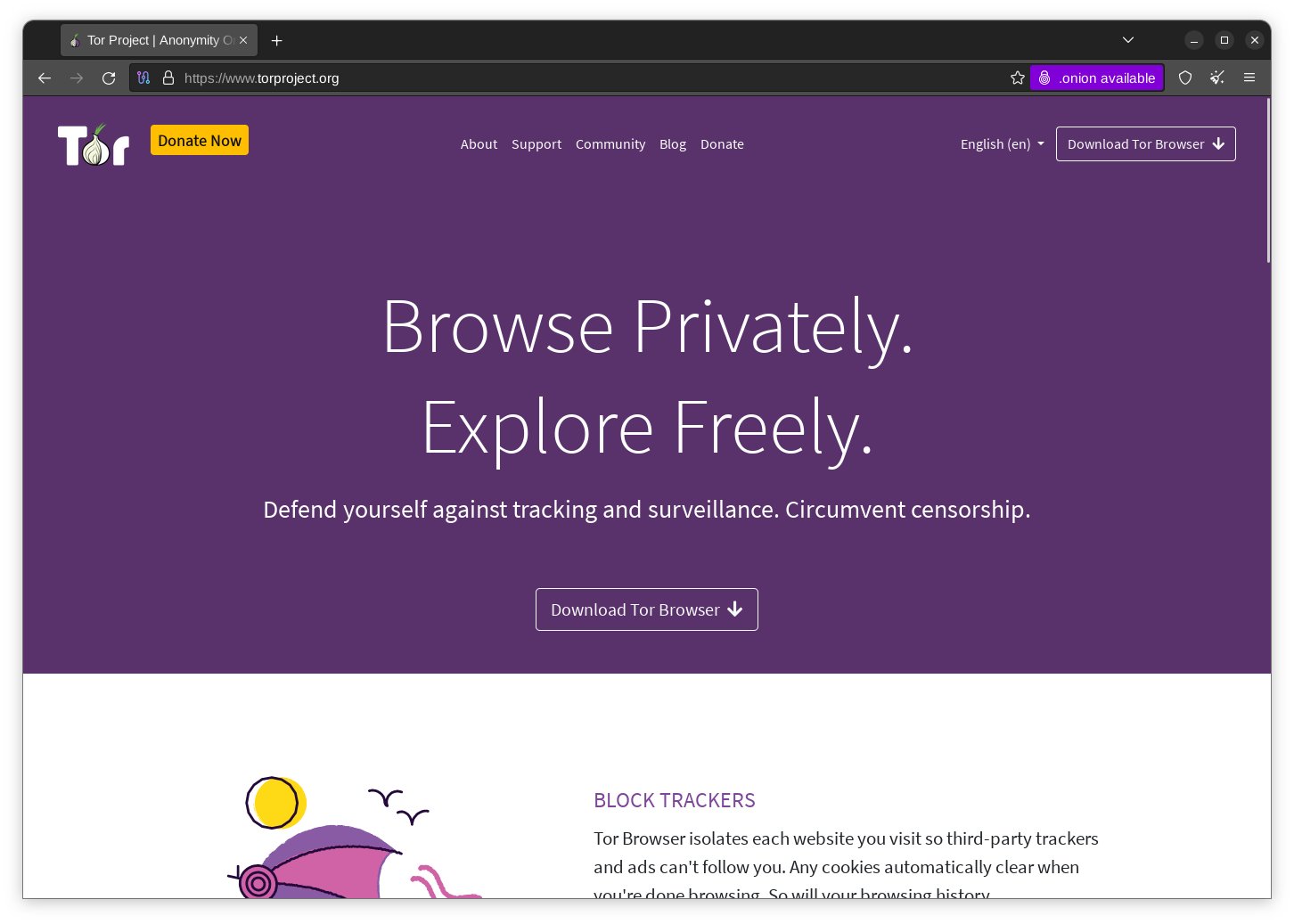
The first privacy browser, Tor, may not be ideal for your daily driver, but comes loaded with privacy tech that you should take advantage of for certain actions.
Unlike some other privacy browsers, Tor is also a private network. It relies on a decentralized network of volunteers running nodes – like Bitcoin – rather than centralized servers.
Tor keeps your identity anonymous by distributing and randomizing information through volunteers’ nodes in such a way that no single node can gather enough information about you to dox your identity.
Think of Tor like you would a VPN, except that information gets routed traffic through three different servers with randomized IP addresses, rather than just one in the case of a VPN.
It’s designed in such a way that no single server can extract enough data to dox you. The entry node that you initially connect to can see your home IP address, but it can’t see where you want to send your data to. The middle node extracts just enough information to know where to route your data next, but it can’t see your home IP address, so it doesn’t know where it’s getting this data from. The final node can identify the destination, but can’t see where the data came from in the first place.
There are plenty of advantages that come with browsing over a private network like Tor, like accessing .onion websites, or buying non-KYC Bitcoin. However, you also have to be mindful of the downsides of using it as a primary browser. Tor can be slow to move you from point A to point B sometimes, you may face compatibility issues with certain websites, and it’s not ideal for downloading larger files.
2. Mullvad
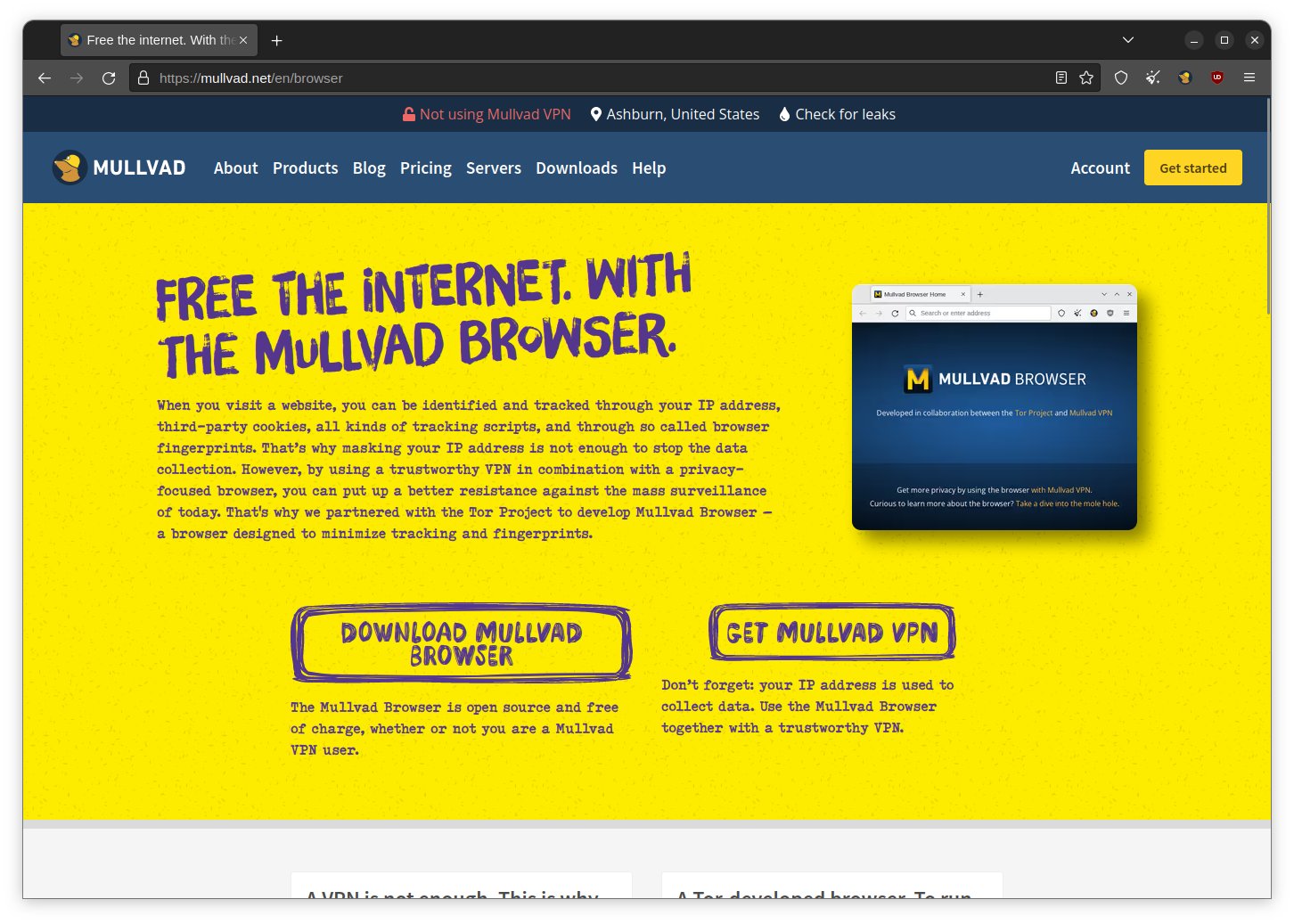
To complement the Bitcoin-enabled Mullvad VPN, Mullvad partnered with Tor to create its own browser that takes your privacy a step further. Mullvad browser makes it easy to pair Mullvad's VPN with your browsing activity, protecting you on both fronts.
The Mullvad browser is also designed to ensure that everyone’s footprint looks the exact same when using the Mullvad browser, making it much harder to decipher the differences in users from an outside perspective.
If you’re a regular user of the Mullvad VPN, then the Mullvad browser may be a good option to consider since it works in conjunction with the VPN without weighing you down with too many restrictions, making general browsing a breeze.
Important note: Since this standard configuration of settings is what makes everyone’s footprint look identical, you shouldn’t modify the browser in any way beyond changing the basic default security levels. Otherwise, you will create an outlier footprint that’s unique from others.
3. Brave
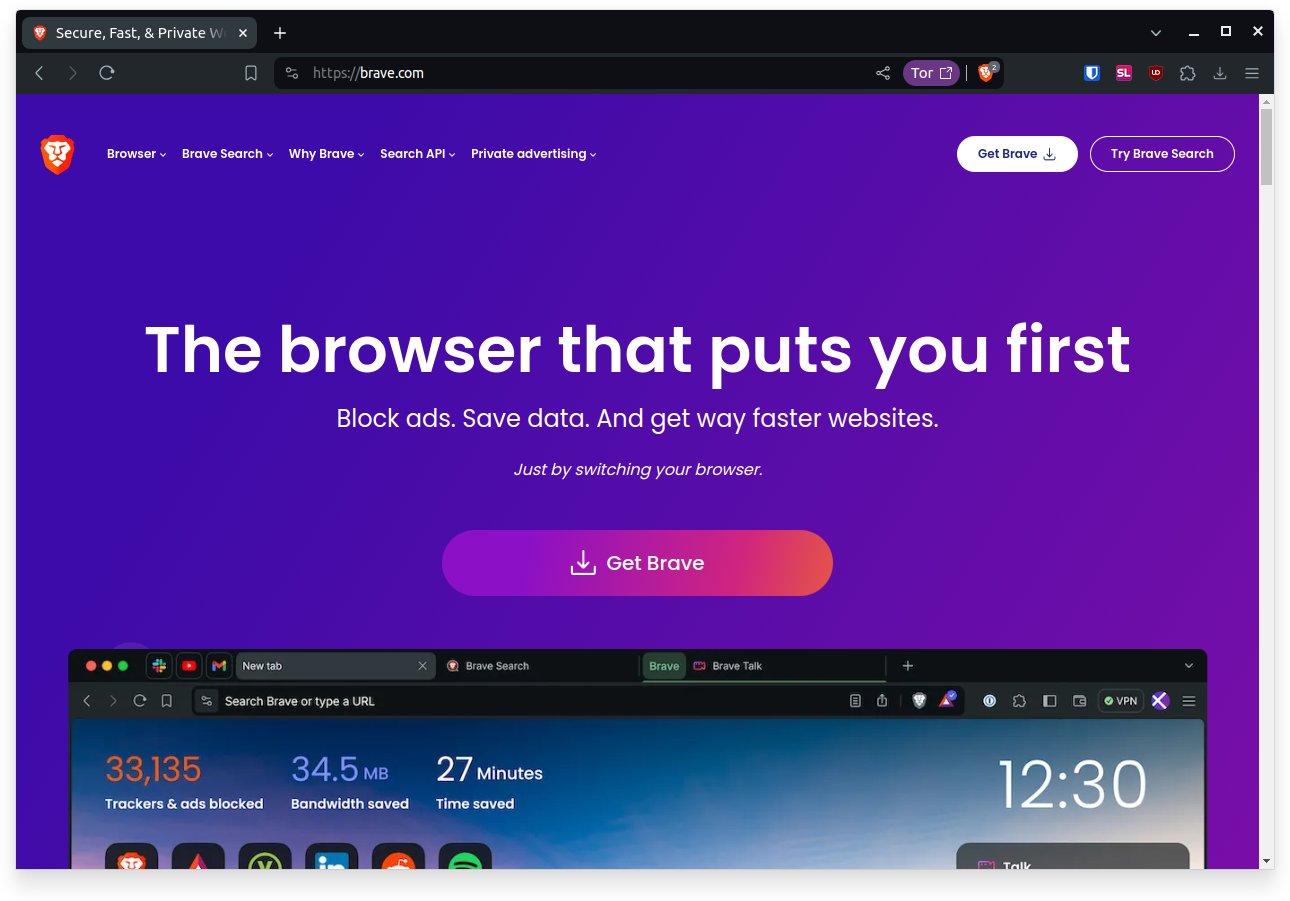
Brave is one of the most popular privacy browsers available, and for one primary reason: the great user experience.
Using Brave feels almost identical to using mainstream browsers like Chrome. However, it prevents trackers by default, automatically blocks ads, and comes with other built-in privacy enhancements to keep your online activity protected, along with a clean home dashboard filled with data on how your privacy browser is working for you.
You can also open private tabs over Tor using Brave, however, it doesn’t offer true anonymity (since you’re connecting via a browser with access to your IP address), and you might face more friction in the process of using Tor via Brave than you would just using the Tor browser directly. It’s nice to have the option in a pinch in case you’re in a good workflow using Brave, but if your own personal safety depends on anonymity, then this isn’t the best option for anonymous browsing specifically.
4. Mozilla Firefox
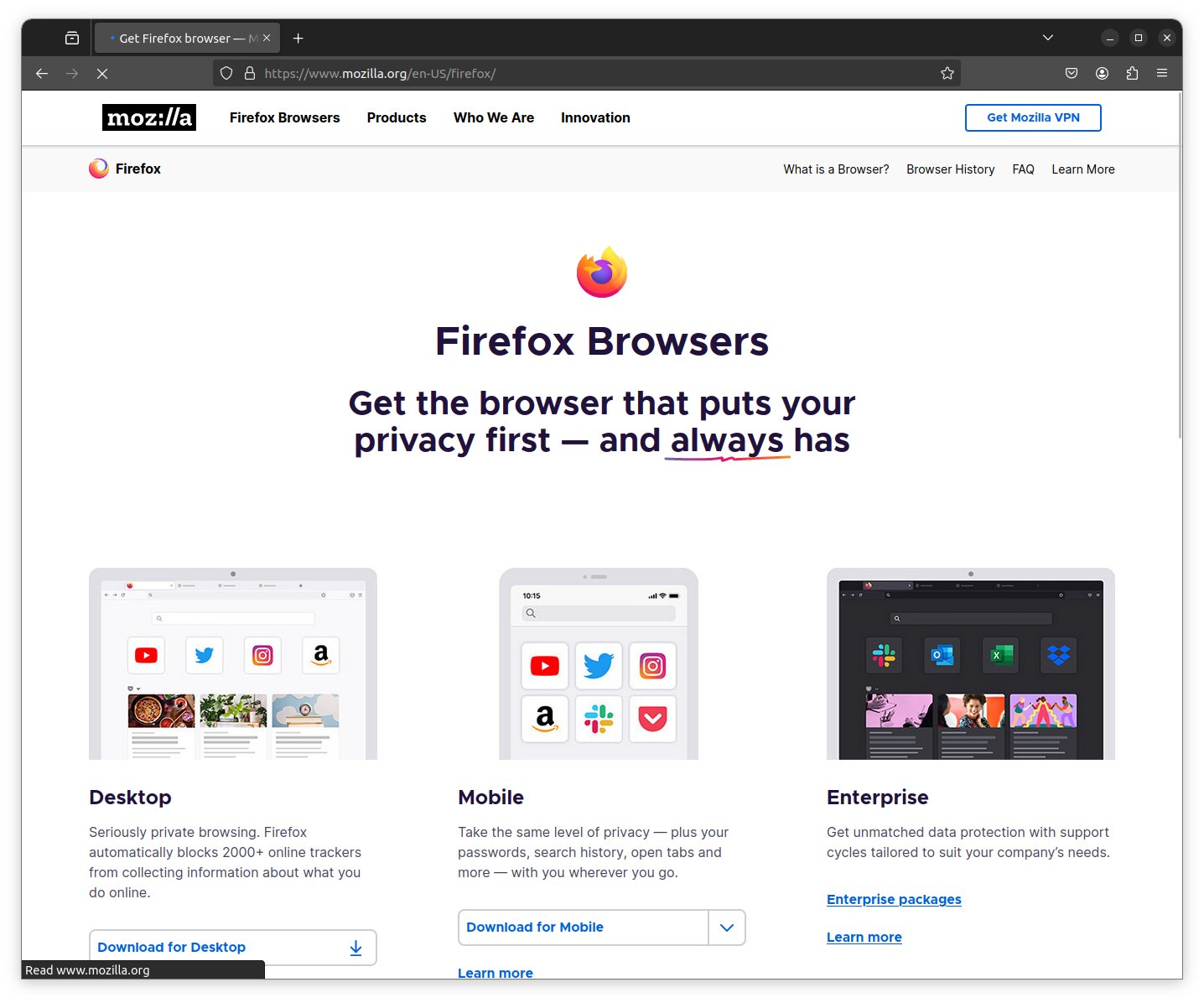
Firefox may feel more familiar than most other browsers on this list. It’s definitely the most popular. However, there is one caveat to Firefox: To get the real privacy benefits from it, you’ll have to spend some time tweaking settings to optimize it for private browsing.
By default, Firefox comes with too many features that may actually hurt your privacy rather than protect it. It comes ready with good stuff like social media tracker blocking, blocking cross-site cookies, fingerprint prevention, and more. But it also leaves some bad default settings on, like Firefox data collecting, setting Google to the default search engine, or the Pocket extension, which collects your reading data.
This list isn’t comprehensive. Just know that Firefox will take some setup to optimize for privacy. If you enjoy the Firefox platform and want to take the time to make the proper modifications, then check out the Arkenfox project, a privacy-optimized user.js file for Firefox. You can watch this video tutorial of how to implement Arkenfox for a smoother transition.
After implementing the right modifications, Firefox can be an incredibly robust private browser that feels comfortable to use.
5. LibreWolf
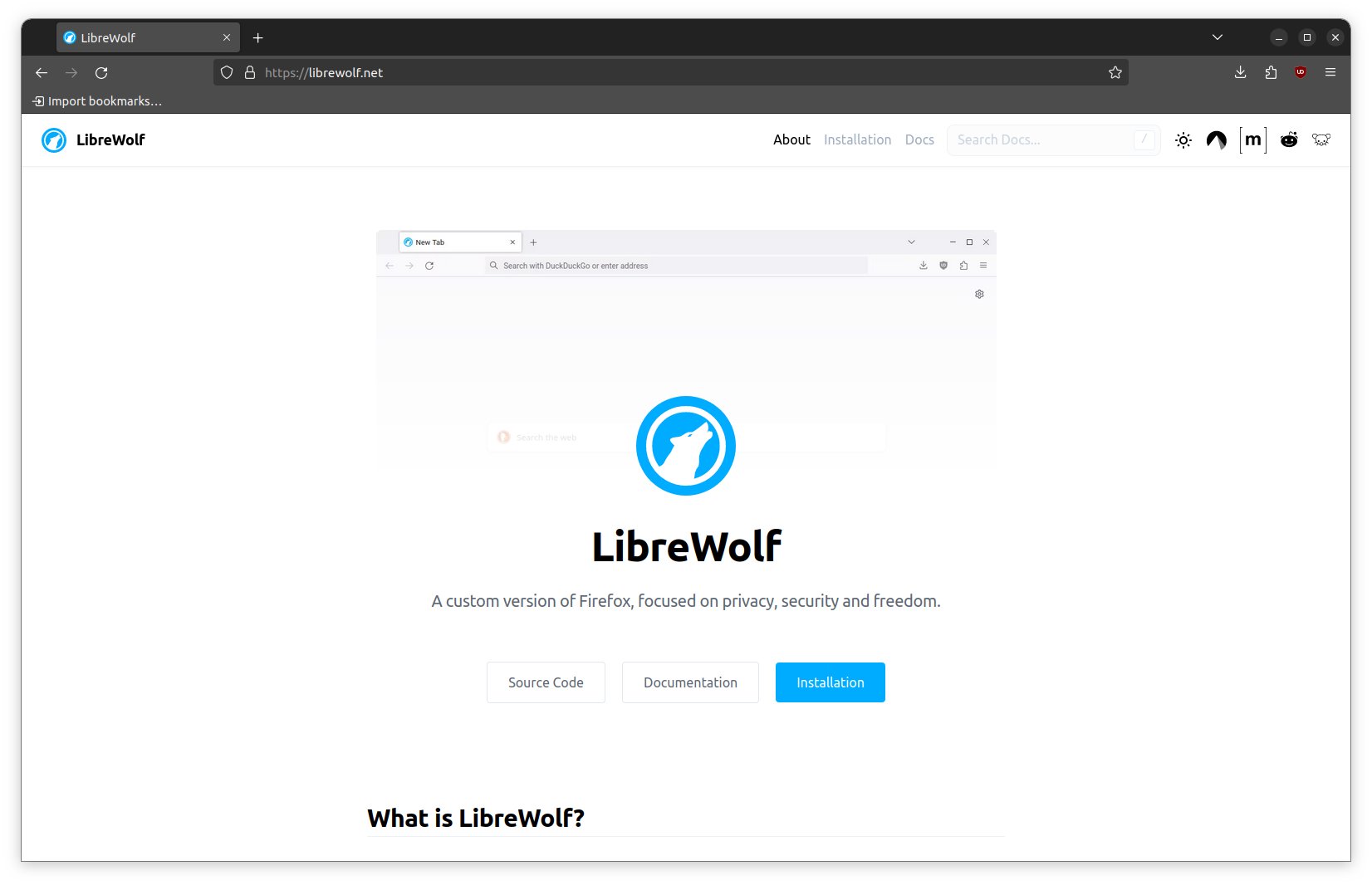
LibreWolf is essentially Firefox without all the additional bloat, and it feels similar because it’s actually a fork of Firefox. However, you can skip the Firefox tweaks and enjoy its default privacy settings. It improves on Firefox by cleaning up your online fingerprint so that you don’t leave traces of where you visit. And if it’s your everyday browser, you may actually want to go into the settings and reduce the level of default restriction that it comes with, such as cookie collection, browsing history, etc. (It may get annoying having to re-login to every website you use each time you open LibreWolf).
It follows the same updates as Firefox does, so you can enjoy the enhanced privacy features and other updates that come with it.
If you prefer a bit more flexibility, then the properly configured Firefox platform may be best for you. But to skip the customization and get straight to lean, private browsing, LibreWolf is a great choice.
Understanding VPNs vs. privacy browsers
Different privacy tools offer varying degrees of privacy protection depending on your specific needs. If you’re just using the basic internet with no privacy measures in place, then you expose your online activities to internet service providers (ISPs) and whoever hosts the websites you visit. This makes it relatively easy to trace your IP address and expose your identity.
You can improve your online privacy a bit more by simply implementing a virtual private network (VPN). A VPN serves as an intermediary server between your device and the websites you visit.
They encrypt your internet traffic and mask your IP address to prevent other entities from tracking your location. While this helps to protect your online activity from criminals and data collectors, it does not protect your identity. They still collect data about the local IP address you’re connecting from, and are subject to the laws of their regional jurisdiction. So if the state comes knocking for information on certain users of a VPN, they have to give it up.
Not all VPNs are created equal, however. Some, like NordVPN, still collect payment information and email accounts when signing up. Sure, you can go through extra hoops to set up private payments, but this doesn’t exactly align with the ethos of online privacy.
On the other hand, a VPN like Mullvad doesn’t collect this private data, doesn't even have accounts to begin with, and even accepts Bitcoin payments (both on-chain and even over Lightning) to make maintaining your privacy that much easier.
To achieve optimal online privacy, however, you need to take another step further and start using privacy browsers.
What else can you do?
Beyond private browsing, you can focus on tidying up your digital footprint. Sharing less often, and being sensitive about what and where you post, will keep you safer in the long run.
As far as passwords go, it's crucial that you diversify them. Keep them complex, and never use the same password twice. Be extra careful where you store your passwords too; LastPass has demonstrated in the past why storing sensitive data inside certain password managers may actually be a security gap. Someone managed to hack the platform back in October 2023, leading to millions of dollars in cryptocurrency lost in a single day. For those keeping their seed phrases stored on a password manager, they had a more expensive lesson to learn about what improper privacy protections can lead to.
Remember as Nick Szabo once said, “Trusted third parties are security holes.”
You always want to ensure that you are regularly updating your software and keeping antivirus protection in place so you don’t fall victim to an online attack due to outdated software.
Avoid any and all suspicious links. Be patient, be mindful, work on developing good browsing habits, and maintain skepticism to avoid clicking the wrong things. In the world of Bitcoin, the traps are set far and wide, and it’s all too easy to stumble into them if you’re not paying attention.
And of course, stay informed about Bitcoin privacy and the privacy space at large. With all the new developments taking place every year on Bitcoin, privacy is getting better and better for the internet of money.
Conclusion
We must defend our own privacy if we expect to have any. We must come together and create systems which allow anonymous transactions to take place. People have been defending their own privacy for centuries with whispers, darkness, envelopes, closed doors, secret handshakes, and couriers. The technologies of the past did not allow for strong privacy, but electronic technologies do.
Eric Hughes makes it clear why privacy is so important in today’s “open world.” With how interconnected we are becoming online, it’s essential to build and enable technologies that strengthen our privacy more than ever before.
Remember that the landscape of online threats you may face varies greatly depending on the platforms you’re using, where you live, and the legal jurisdiction of that region. No matter where you live though, privacy browsers are a foundational component of anyone’s online security.
Unfortunately, no single browser is a fix-all solution. There’s plenty else to learn too, like payments privacy, secure messaging, social media etiquette, and more.
Freedom.Tech wants to keep you informed on the latest in Bitcoin privacy, so stick around here to stay on top of it!
Join the Conversation
If this post has sparked an idea or motivated you to get involved, there is no better next step then to join the conversation here at freedom.tech! Subscribers can jump straight into the comments below, or you can join our community SimpleX group:

If you have feedback for this post, have something you'd like to write about on freedom.tech, or simply want to get in touch, you can find all of our contact info here: