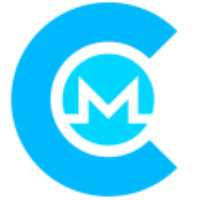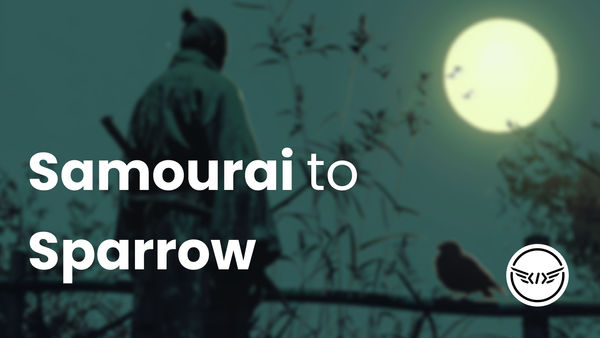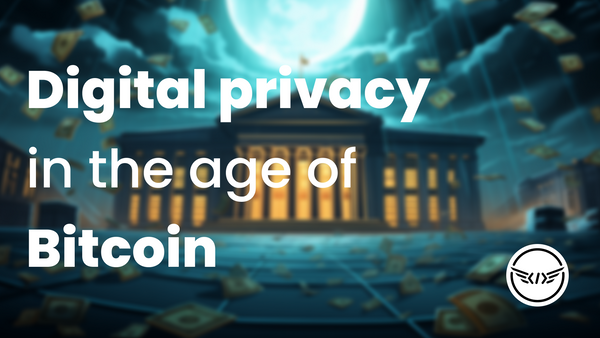While the core of our focus on Freedom.Tech has been Bitcoin up until this point, the recent shutdown of our favorite privacy tool on Bitcoin has made it necessary to more rapidly educate others on the value and importance of another cryptocurrency – Monero.
Monero is a decentralized, privacy-preserving cryptocurrency that started in 2014 and has continued to iterate and improve to become the preeminent form of digital cash today, due to it protecting every user's privacy no matter their personal interest in privacy, technical acumen, or background. Because of its effectiveness, however, governments have seen fit to make it harder and harder each year to acquire Monero directly from standard, centralized exchanges as a way to prevent the average person from gaining financial privacy.
Today, we'll quickly unpack what Monero is and walk through the best ways to acquire it, hold, and use it.
How does Monero work?
Quite simply, Monero at its core is very similar to Bitcoin. Every user has addresses they receive funds to, you send to any address on the network, and miners process transactions and add them to blocks. But what separates Monero from the crowd is that every sender and receiver gains strong privacy from outside observers in three key ways.
Protecting the sender
When you send Monero, unlike Bitcoin there is no way to tell when looking at a standard transaction what inputs are being spent. Instead of plainly revealing the true spend, Monero uses something called "ring signatures" to provide plausible deniability, making every input just one of 16 possible inputs in each transaction. These 15 other decoys are real transaction outputs from previous Monero transactions, and could plausibly be the true spend to any outside observer. Only the sender knows which input is the real one!
If you want more detail on ring signatures, you can read up on them here:

Protecting the amounts
In most cryptocurrencies, the amounts involved in every transaction can be viewed by anyone with access to an internet connection and a web browser, but not so with Monero. Every transaction in Monero uses something called "confidential transactions" to hide the amount of every input and output, making it impossible for an outside observer to know the amounts involved in any transaction on the network.
All of this can be done without sacrificing the ability to audit the supply of Monero thanks to some brilliant cryptography originally developed for Bitcoin; a zero-knowledge proof called a "range proof." Every transaction has its amounts validated by miners and node-runners to ensure that the inputs and outputs balance, without revealing the actual amounts to any outside observer. Cryptography is awesome.
If you want more detail on confidential transactions, you can read up on them here:
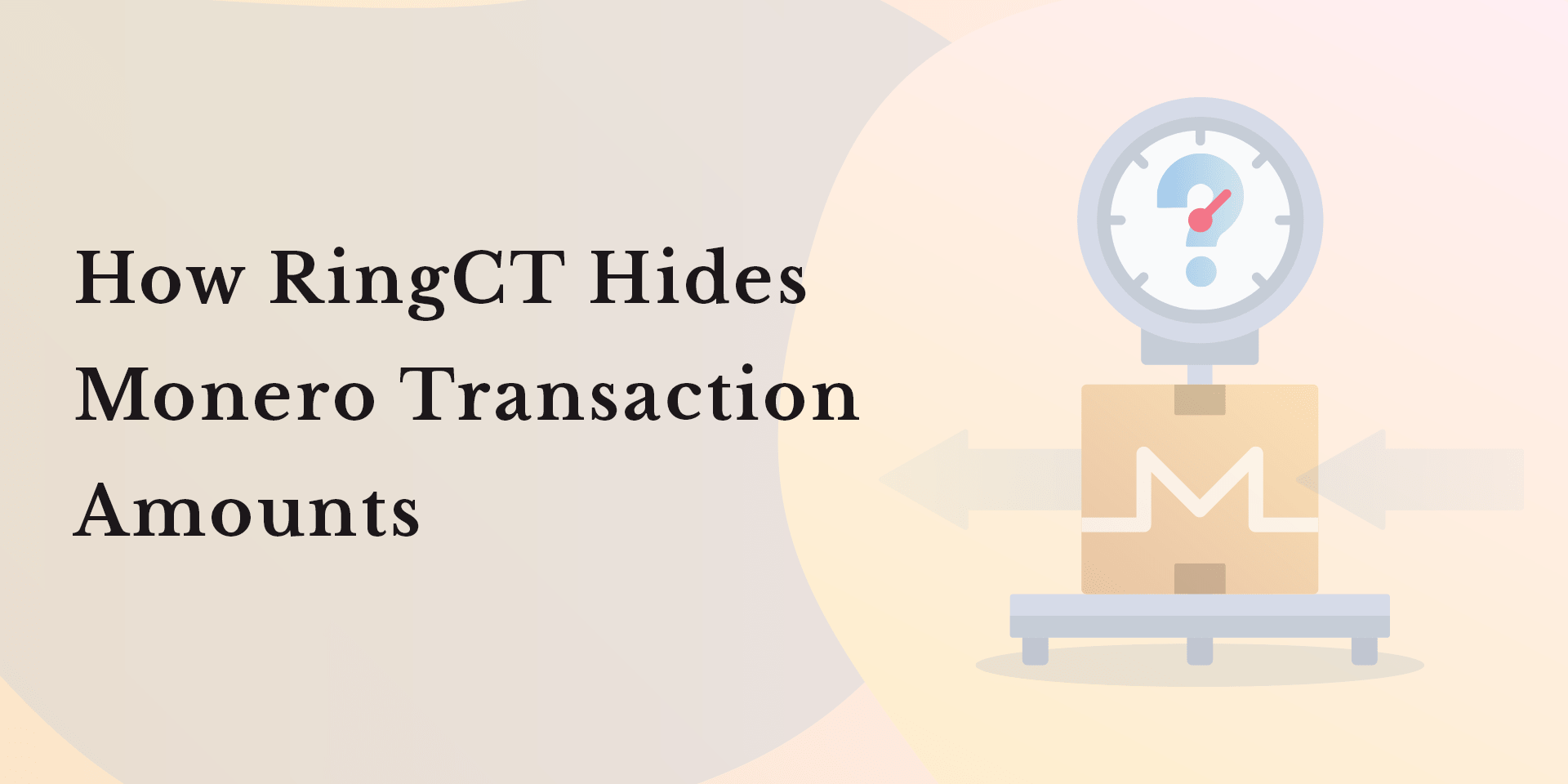
Protecting the receiver
Now onto the last major aspect of transactional privacy – the receiver. In Monero, all addresses used are known as "stealth addresses" or "reusable payment codes," and allow any person to share an address publicly without revealing any past, present, or future on-chain addresses. This is done by having the sender in each transaction derive a new address using two keys in the Monero stealth address, allowing them to create a transaction to a public address without ever revealing that connection. As an example, try to look this address up in a block explorer like xmrchain.net:
888tNkZrPN6JsEgekjMnABU4TBzc2Dt29EPAvkRxbANsAnjyPbb3iQ1YBRk1UXcdRsiKc9dhwMVgN5S9cQUiyoogDavup3H
What did you find? Thankfully, stealth addresses mean that no address you see in your wallet can ever be cryptographically linked to an on-chain address or transaction.
Want to learn more about stealth addresses in Monero? Learn more here:
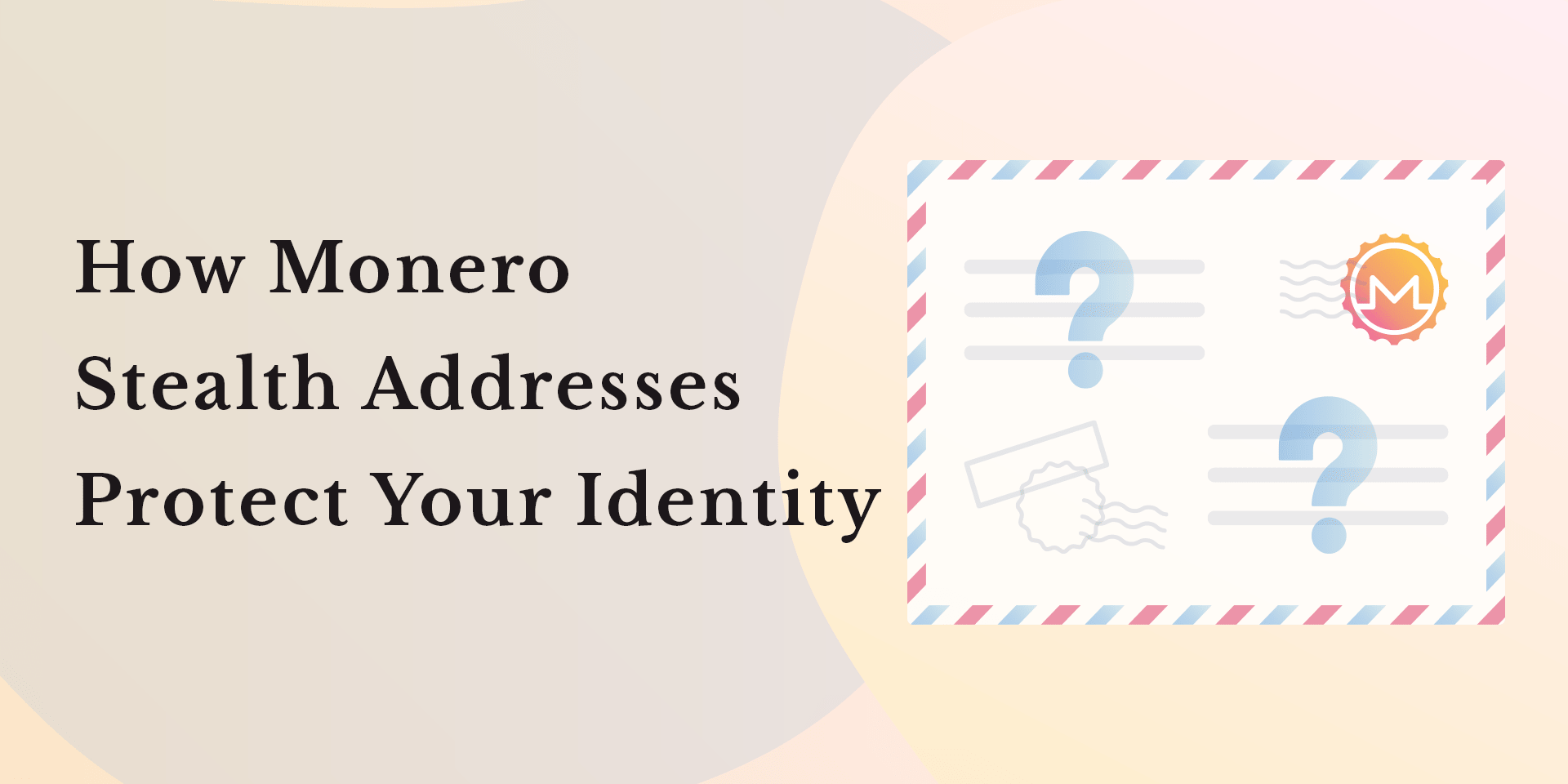
Where to get Monero
As the global fiat regime has cracked down on access to Monero by putting pressure on banks that serve cryptocurrency exchanges, the Monero community has quietly been building and improving tools to make it easier and more private to acquire regardless.
LocalMonero
LocalMonero is a centralized peer-to-peer exchange, helping users find other real people locally or online to trade fiat or cryptocurrency for Monero. It's extremely easy to use and has great protections via a reputation system, dispute system, and arbitration bonds. Simply find an offer that fits the price your looking forward and the currency you want to trade for Monero, start the trade, and follow the instructions on-screen.
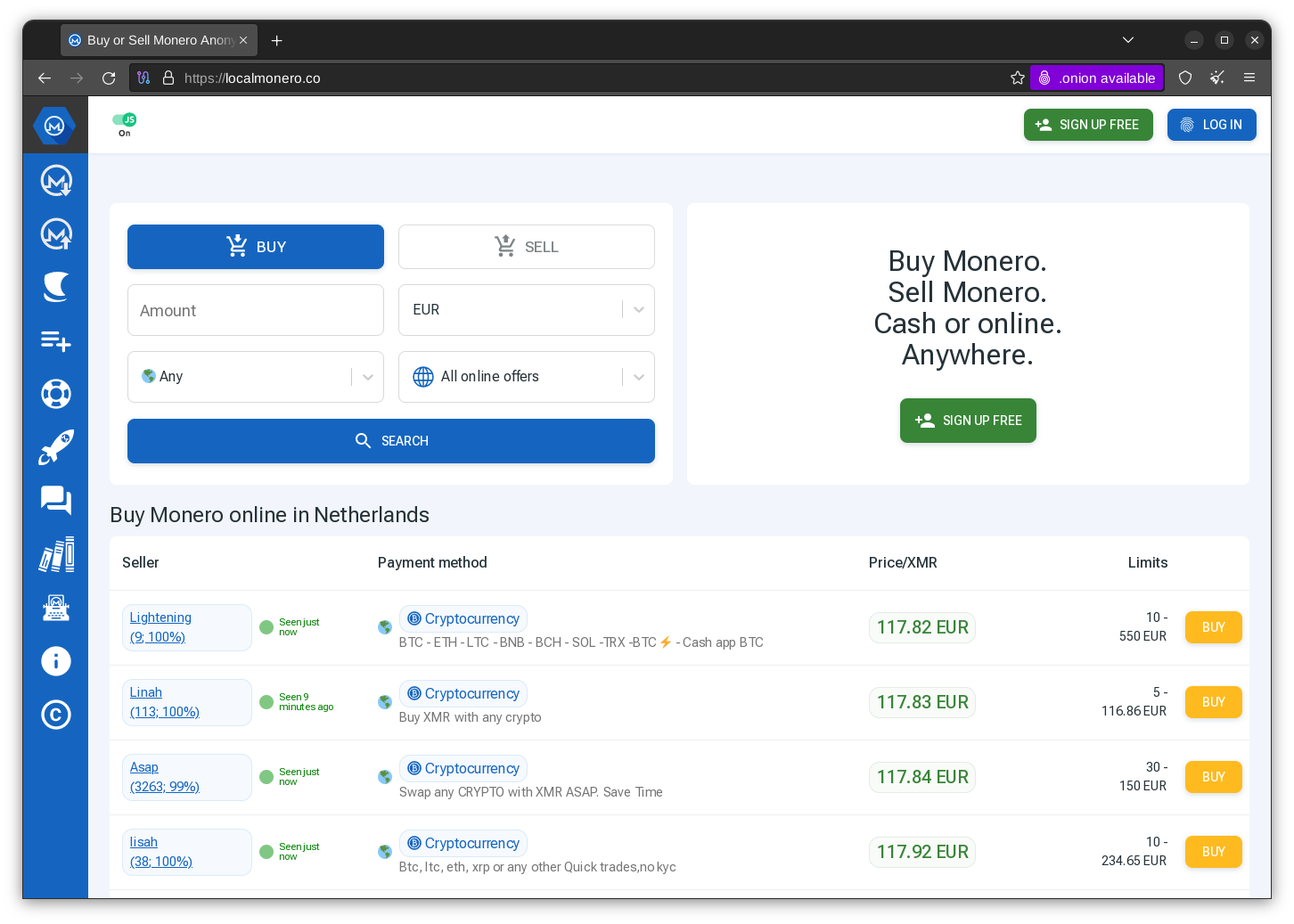
Where to go: LocalMonero.co or their Tor Onion site
Currencies supported: most fiat currencies and cryptocurrencies like Bitcoin
Get started: How to Buy Monero Online | LocalMonero
Trocador
Trocador is an aggregator of instant exchangers that support Monero, making it far easier to not only find a good price but also find an instant exchanger with a good reputation. Trocador investigates the exchanges they list and even guarantees your trade with any exchange up to a certain amount in case of any issues. Be sure to check the grade that each exchange has and factor that into which offer you want to take before trading, as the worse the grade, the higher possibility of "shotgun KYC" before you're able to get your funds or other difficulties.
Note that you can also use Trocador directly in the Cake Wallet and Monero.com wallets that we'll discuss later.
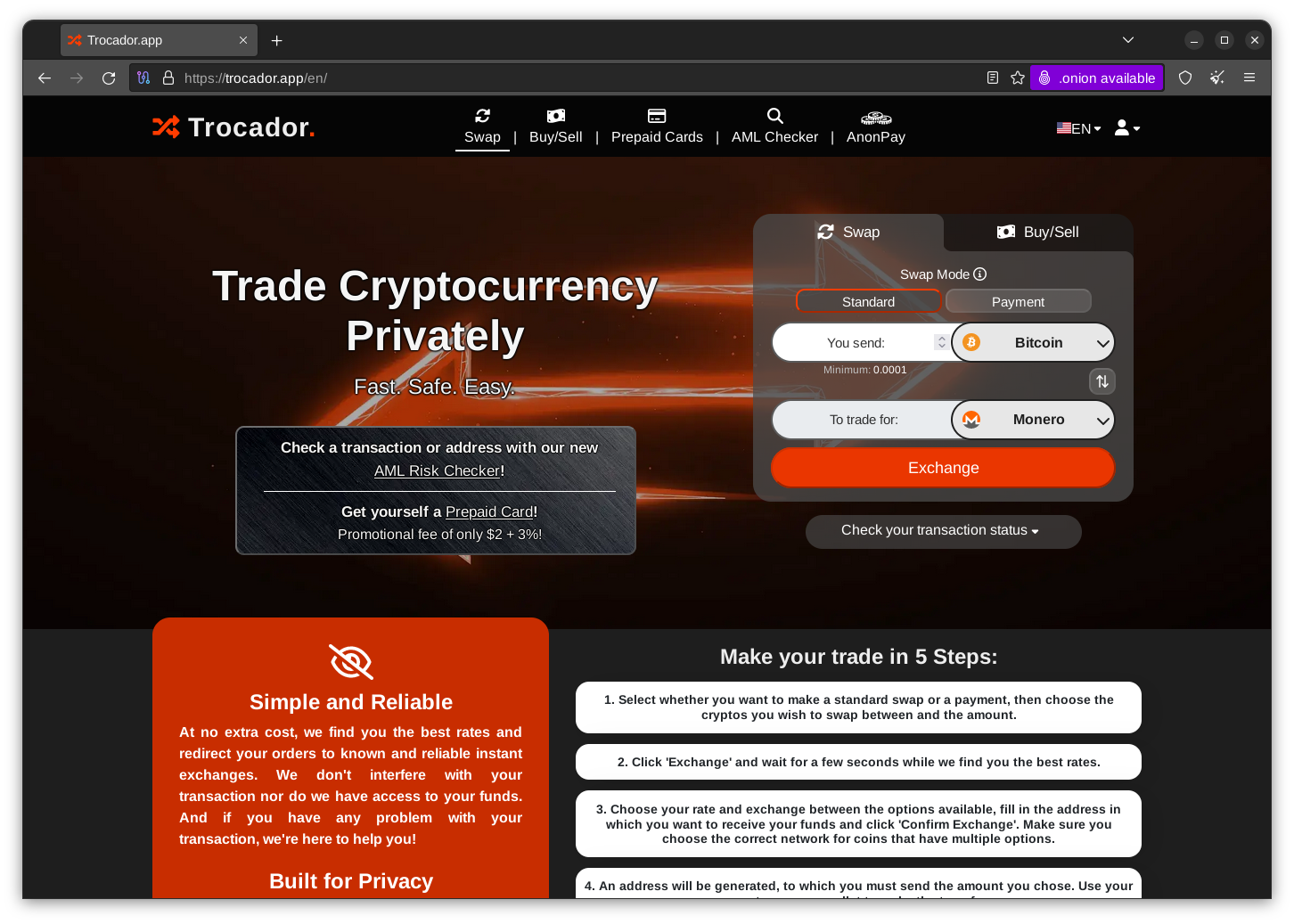
Where to go: Trocador.app or their Tor Onion site
Currencies supported: only cryptocurrency <> Monero swaps
Bisq
Bisq is a decentralized peer-to-peer exchange built on the Tor network, enabling anonymous trades between people online. Bisq has a bit of a steeper learning curve but provides excellent privacy and protections for users, while also being the only decentralized (and therefore more resilient) option today for acquiring Monero.
Bisq at its core leverages the Bitcoin network for trade fees, escrow, and more to secure trades. As such, when Bitcoin network fees are high trading on Bisq can be cost prohibitive, so keep that in mind.
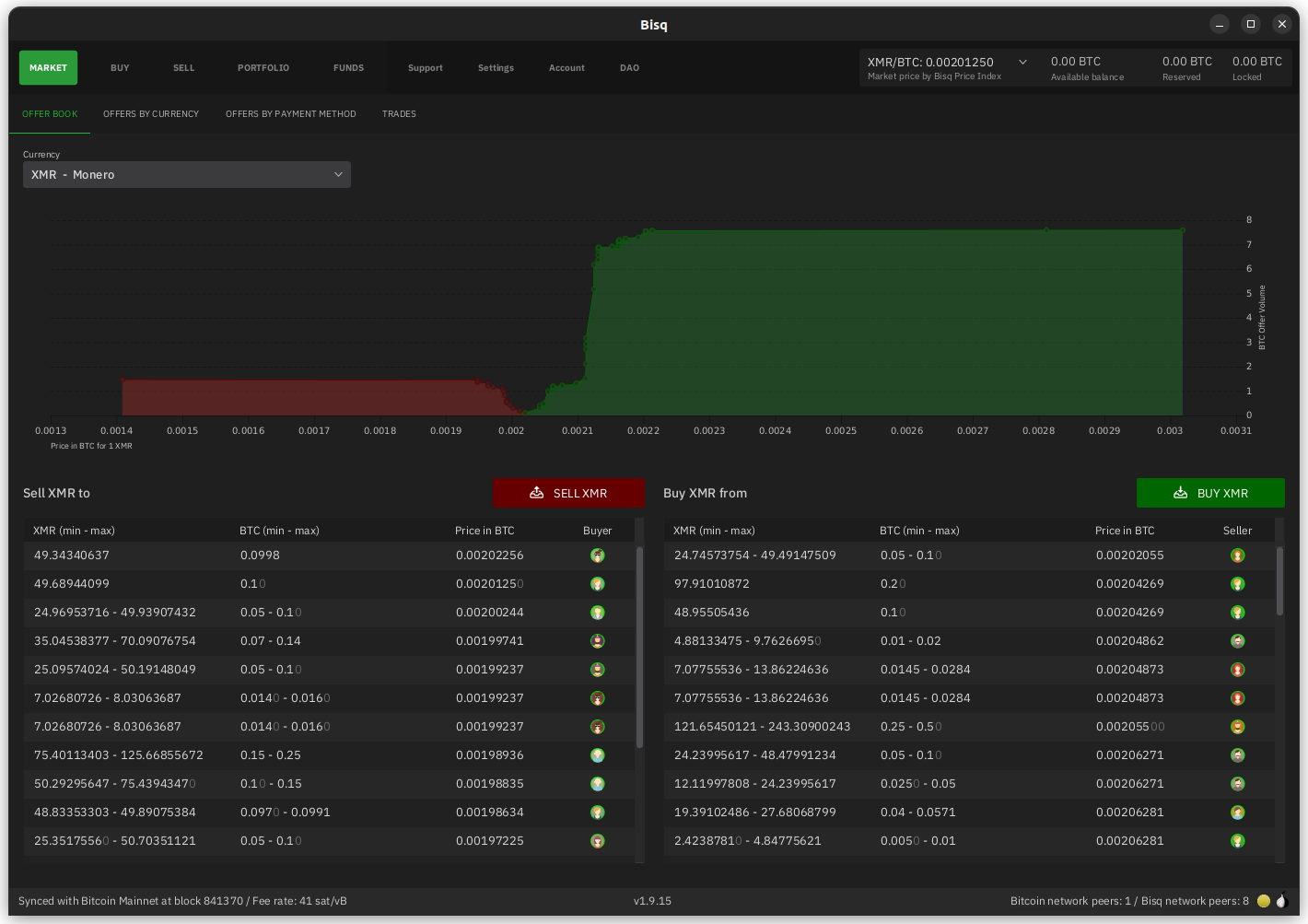
Where to go: Bisq.network
Currencies supported: only Bitcoin <> Monero swaps
Tips and tricks for using Monero
Now that you've gotten some Monero from one of the exchanges above, how do you take self-custody and use it?
Monero wallets
The first step to gaining privacy from Monero is actually holding the keys to it yourself, and there are some fantastic wallets available in the Monero ecosystem.
Mobile
On mobile, the best two options are Cake Wallet (or their Monero-only app, Monero.com) and Monerujo, two open-source and user-friendly options. One key benefit for many users of Cake Wallet is that they also support Bitcoin directly, and have in-app exchange functionality that leverages Trocador under the hood.
Note that Cake Wallet is on iOS and Android, while Monerujo is Android-only.

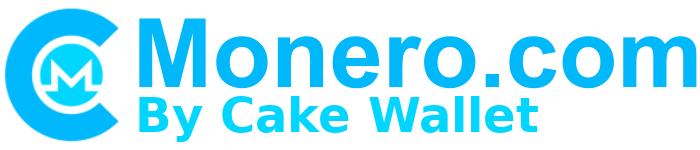
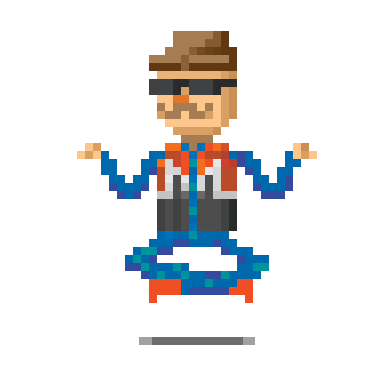
Desktop
My favorite Monero wallet for desktop is Feather Wallet, an amazing, open-source wallet in the vein of Electrum but with immensely powerful features built for Monero.
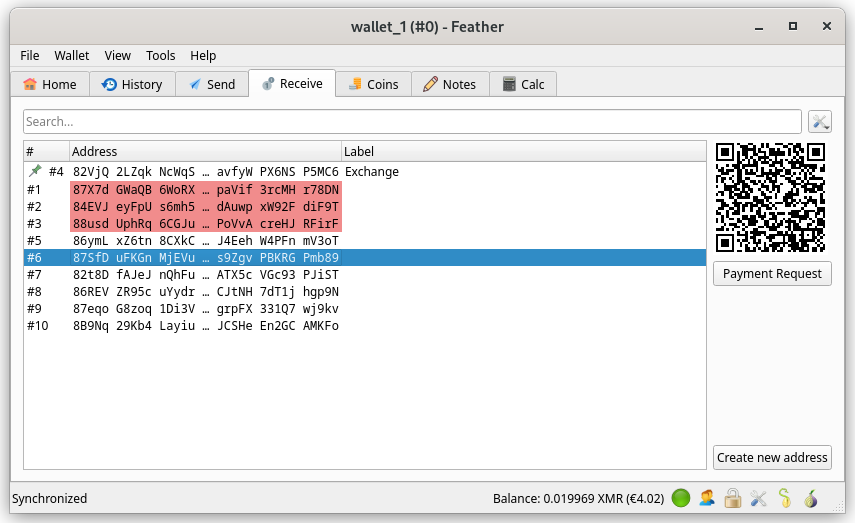
Another great wallet is the "official" desktop wallet built by the Monero community, also sometimes called the "GUI" wallet (much to my chagrin).

What to know
There are some key differences to be aware of when using Monero, especially if you're used to the standard Bitcoin wallet approach to sync and spending. Here are some quick tips to be aware of:
- Monero wallets are "full" wallets, and connect to full nodes directly. As such, they don't offload sync by sending addresses or public keys to a remote server, and instead download the necessary data from every Monero block, check for received funds, and continue on to the next block.
- This has immense privacy advantages, but does mean that synchronizing a Monero wallet will take much longer than a standard Bitcoin wallet.
- If you don't spend frequently, try to just open your wallet and let it sync every now and then to minimize the amount of time you'll have to wait for sync the next time you use your wallet.
- Note that there are already efforts in progress to enable better background sync for Monero wallets, and Cake Wallet already implements a background sync functionality.
- When spending Monero, the change you receive back in a transaction is locked for privacy reasons for 10 confirmations before it is spendable again. If you only have one Monero output this can mean you can't quickly spend again, forcing you to wait for ~20min before your change output is spendable.
- Monerujo has worked around this with an awesome feature called "Pocket Change":

- Monero has two general types of addresses, "main" addresses that start with a
4, and "sub-addresses" that start with an8.- Best practice in Monero is to share a new sub-address with each entity you transact with, but this isn't strictly necessary.
Conclusion
While this is merely an introduction to Monero and how to acquire and use it, keep an eye out for future pieces that go into more depth! Monero is a valuable tool for everyone to explore adding into their toolkit, and is worth the time to try it out and see how it works for you.
Financial privacy is critical to human freedom, and Monero is one of the best tools around at providing it. Unfortunately, there is often push-back in the Bitcoin community against anything that isn't Bitcoin, with common fear, uncertainty, and doubt ("FUD") being spread about Monero. If you want a better idea of these common complaints and answers to them, you can read a previous blog post of mine on the topic here:

Join the Conversation
If this post has sparked an idea or motivated you to get involved, there is no better next step than to join the conversation here at freedom.tech! Subscribers can jump straight into the comments below, or you can join our community SimpleX group:

If you have feedback for this post, have something you'd like to write about on freedom.tech, or simply want to get in touch, you can find all of our contact info here: